How To Create the Currency Converter App in Android in 4 Simple Steps
This tutorial will take you through a step-by-step process on how to create a simple currency converter app in Android studio.
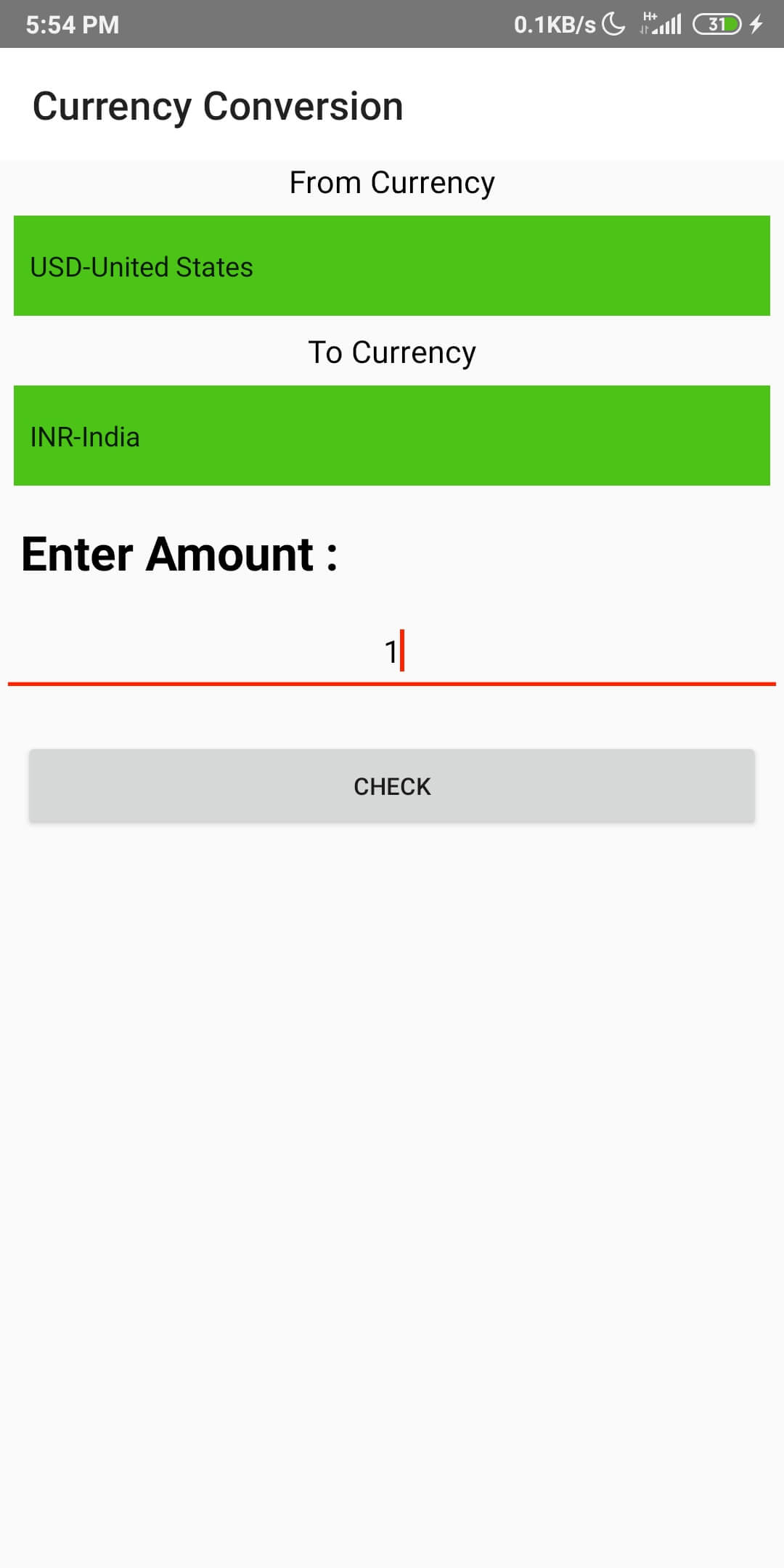
Features of Currency Converter:
- Live Currency Exchange Rates
- Currency Exchange Rate Conversion
- Supported All Most Popular Country’s Currency.
- Uses of API and Firebase
- Good UI Design
MainActivity.java:
public class MainActivity extends AppCompatActivity {
TextView usdTxt, inrTxt;
Button check;
Spinner spin1,spin2;
private EditText mPasswordField;
@Override
protected void onCreate(Bundle savedInstanceState) {
super.onCreate(savedInstanceState);
setContentView(R.layout.activity_main);
spin1 = findViewById(R.id.spinner1);
spin2 = findViewById(R.id.spinner2);
check = findViewById(R.id.check_btn);
mPasswordField = findViewById(R.id.password_field);
check.setOnClickListener(new View.OnClickListener() {
@Override
public void onClick(View view) {
String s =spin1.getSelectedItem().toString();
String[] split = s.split("-");
String firstSubString = split[0];
String secondSubString = split[1];
Common.str1 = firstSubString;
String s2 =spin2.getSelectedItem().toString();
String[] split2 = s2.split("-");
String firstSubString2 = split2[0];
Common.str2 = firstSubString2;
if (Common.str1.equals(Common.str2))
{
Toast.makeText(MainActivity.this, "Please select different Conversion", Toast.LENGTH_SHORT).show();
}
else {
if (getInputText() == null || getInputText().equals(""))
{
Toast.makeText(MainActivity.this, "Enter some amount", Toast.LENGTH_SHORT).show();
}
else {
Common.amt = Double.parseDouble(getInputText());
startActivity(new Intent(MainActivity.this, ConversionActivity.class));
mPasswordField.setText("");
}
}
}
});
}
public String getInputText() {
return mPasswordField.getText().toString();
}
}activity_java.xml:
<?xml version="1.0" encoding="utf-8"?>
<RelativeLayout xmlns:android="http://schemas.android.com/apk/res/android"
xmlns:app="http://schemas.android.com/apk/res-auto"
xmlns:tools="http://schemas.android.com/tools"
android:layout_width="match_parent"
android:layout_height="match_parent"
tools:context=".MainActivity">
<LinearLayout
android:layout_width="match_parent"
android:layout_height="match_parent"
android:layout_centerHorizontal="true"
android:orientation="vertical">
<androidx.appcompat.widget.Toolbar
android:layout_width="match_parent"
android:layout_height="wrap_content"
android:background="@color/colorPrimary"
app:title="Currency Conversion " />
android:textStyle="bold">
<LinearLayout
android:layout_width="match_parent"
android:layout_height="wrap_content"
android:orientation="vertical">
<TextView
android:layout_width="match_parent"
android:layout_height="wrap_content"
android:layout_gravity="center"
android:layout_weight="1"
android:gravity="center"
android:text="From Currency"
android:textColor="@color/black"
android:textSize="18sp" />
<Spinner
android:background="@color/Green_Apple"
android:id="@+id/spinner1"
android:layout_width="match_parent"
android:layout_height="50dp"
android:layout_margin="7dp"
android:layout_weight="1"
android:entries="@array/from_array"
tools:ignore="MissingConstraints" />
</LinearLayout>
<LinearLayout
android:layout_width="match_parent"
android:layout_height="wrap_content"
android:orientation="vertical">
<TextView
android:layout_width="match_parent"
android:layout_height="wrap_content"
android:layout_gravity="center"
android:layout_weight="1"
android:gravity="center"
android:text="To Currency"
android:textColor="@color/black"
android:textSize="18sp" />
<Spinner
android:background="@color/Green_Apple"
android:id="@+id/spinner2"
android:layout_width="match_parent"
android:layout_margin="7dp"
android:layout_weight="1"
android:layout_height="50dp"
android:entries="@array/to_array"
tools:ignore="MissingConstraints" />
</LinearLayout>
<TextView
android:layout_width="wrap_content"
android:layout_height="wrap_content"
android:layout_margin="10dp"
android:text="Enter Amount :"
android:layout_gravity="center_vertical"
android:textColor="@color/black"
android:textSize="28sp"
android:textStyle="bold" />
<EditText
android:id="@+id/password_field"
android:layout_width="match_parent"
android:layout_height="wrap_content"
android:layout_marginBottom="8dp"
android:gravity="center"
android:inputType="number"
android:textColor="@color/black"
android:minHeight="48dp"
android:paddingLeft="8dp"
android:paddingRight="8dp"
android:singleLine="true"
android:textAppearance="?android:attr/textAppearanceMedium" />
<Button
android:id="@+id/check_btn"
android:layout_width="match_parent"
android:layout_height="wrap_content"
android:layout_margin="11dp"
android:text="Check"
/>
</LinearLayout>
</RelativeLayout>activity_conversion.xml:
<?xml version="1.0" encoding="utf-8"?>
<RelativeLayout xmlns:android="http://schemas.android.com/apk/res/android"
xmlns:app="http://schemas.android.com/apk/res-auto"
xmlns:tools="http://schemas.android.com/tools"
android:layout_width="match_parent"
android:layout_height="match_parent"
tools:context=".ConversionActivity">
<LinearLayout
android:layout_width="match_parent"
android:layout_height="match_parent"
android:orientation="vertical">
<TextView
android:layout_width="wrap_content"
android:layout_height="wrap_content"
android:layout_margin="11dp"
android:textSize="22sp"
android:text="Amount From : "/>
<EditText
android:layout_width="match_parent"
android:layout_height="wrap_content"
android:layout_marginLeft="11dp"
android:layout_marginRight="11dp"
android:id="@+id/amt_from"/>
<TextView
android:layout_width="wrap_content"
android:layout_height="wrap_content"
android:layout_gravity="end"
android:text="Rate : "
android:layout_marginRight="11dp"
android:id="@+id/rate"/>
<TextView
android:layout_width="wrap_content"
android:layout_height="wrap_content"
android:layout_margin="11dp"
android:textSize="22sp"
android:text="Amount To : "/>
<RelativeLayout
android:layout_width="match_parent"
android:layout_height="wrap_content">
<EditText
android:layout_width="match_parent"
android:layout_height="wrap_content"
android:layout_marginLeft="11dp"
android:layout_marginRight="11dp"
android:id="@+id/amt_to"/>
<ProgressBar
android:visibility="gone"
android:layout_width="25dp"
android:id="@+id/pro1"
android:layout_height="25dp"
android:layout_margin="11dp"
android:layout_alignParentEnd="true"
android:layout_centerVertical="true"
android:layout_alignParentRight="true" />
</RelativeLayout>
<RelativeLayout
android:layout_width="match_parent"
android:layout_height="wrap_content">
<TextView
android:layout_width="wrap_content"
android:layout_height="wrap_content"
android:layout_centerInParent="true"
android:text="Take a picture go Invoice to save it"/>
<ImageView
android:clickable="true"
android:scaleType="fitXY"
android:id="@+id/imgView"
android:layout_margin="11dp"
android:layout_width="match_parent"
android:layout_height="200dp"/>
</RelativeLayout>
<ProgressBar
android:layout_width="wrap_content"
android:layout_height="wrap_content"
android:layout_gravity="center"
android:visibility="gone"
android:id="@+id/progress"/>
<Button
android:id="@+id/save_btn"
android:layout_width="match_parent"
android:layout_height="wrap_content"
android:layout_margin="11dp"
android:text="Save this"
/>
<Button
android:id="@+id/json_btn"
android:layout_width="match_parent"
android:layout_height="wrap_content"
android:layout_margin="11dp"
android:text="show JSON"
/>
</LinearLayout>
</RelativeLayout>Now,in the following the main conversion activity is done using the giver API which will convert all our amount in the given country currency.it will show in the following:
ConversionActivity.java:
public class ConversionActivity extends AppCompatActivity {
EditText fromTxt, toTxt;
Button home;
TextView rte;
ProgressBar pro1, progressBar;
Button js;
FirebaseFirestore firebaseFirestore;
String sinr, susd;
ImageView imageView;
private static final int CAMERA_CODE2 = 22;
private Uri postUri = null;
String sjon = "";
private StorageReference storageRef;
String obj1,obj2;
private static String URL = "";
String downloadUri;
@Override
protected void onCreate(Bundle savedInstanceState) {
super.onCreate(savedInstanceState);
setContentView(R.layout.activity_conversion);
firebaseFirestore = FirebaseFirestore.getInstance();
storageRef = FirebaseStorage.getInstance().getReference();
fromTxt = findViewById(R.id.amt_from);
toTxt = findViewById(R.id.amt_to);
js = findViewById(R.id.json_btn);
home = findViewById(R.id.save_btn);
progressBar = findViewById(R.id.progress);
URL = "https://api.exchangeratesapi.io/latest?symbols="+Common.str1+","+Common.str2;
pro1 = findViewById(R.id.pro1);
rte = findViewById(R.id.rate);
imageView = findViewById(R.id.imgView);
imageView.setOnClickListener(new View.OnClickListener() {
@Override
public void onClick(View view) {
selectPic();
}
});
home.setOnClickListener(new View.OnClickListener() {
@Override
public void onClick(View view) {
addData();
}
});
pro1.setVisibility(View.VISIBLE);
fetch();
fromTxt.setText("" + Common.str1 + " " + Common.amt);
js.setOnClickListener(new View.OnClickListener() {
@Override
public void onClick(View v) {
Toast.makeText(ConversionActivity.this, ""+sjon, Toast.LENGTH_SHORT).show();
}
});
}
private void addData() {
if (postUri != null) {
final int randomS = new Random().nextInt(610000) + 20000;
final int gh = randomS;
progressBar.setVisibility(View.VISIBLE);
home.setVisibility(View.GONE);
final StorageReference filePath = storageRef.child("post_images").child(gh + ".jpg");
filePath.putFile(postUri).continueWithTask(new Continuation<UploadTask.TaskSnapshot, Task<Uri>>() {
@Override
public Task<Uri> then(@NonNull Task<UploadTask.TaskSnapshot> task) throws Exception {
if (!task.isSuccessful()) {
throw task.getException();
}
return filePath.getDownloadUrl();
}
}).addOnCompleteListener(new OnCompleteListener<Uri>() {
@Override
public void onComplete(@NonNull Task<Uri> task) {
if (task.isSuccessful()) {
Uri downUri = task.getResult();
downloadUri = String.valueOf(downUri);
Map<String,Object> vm = new HashMap<>();
vm.put("sfrom",obj2);
vm.put("sto",obj1);
vm.put("imgUrl",downloadUri);
firebaseFirestore.collection("Internship").document().set(vm).addOnSuccessListener(new OnSuccessListener<Void>() {
@Override
public void onSuccess(Void aVoid) {
Toast.makeText(ConversionActivity.this, "added", Toast.LENGTH_SHORT).show();
}
});
}
}
});
}
}
private void selectPic() {
if (ContextCompat.checkSelfPermission(ConversionActivity.this, Manifest.permission.READ_EXTERNAL_STORAGE) == PackageManager.PERMISSION_GRANTED) {
CropImage.activity()
.setGuidelines(CropImageView.Guidelines.ON)
.setMinCropResultSize(512, 512)
.start(ConversionActivity.this);
} else {
reqPermissioner();
}
}
private void fetch() {
StringRequest stringRequest = new StringRequest(Request.Method.GET, URL,
new Response.Listener<String>() {
@Override
public void onResponse(String response) {
try {
//converting the string to json array object
// JSONObject jsonResponse;
JSONObject emp = (new JSONObject(response)).getJSONObject("rates");
sjon = String.valueOf(emp);
double x = Double.parseDouble(emp.getString(Common.str1));
double y = Double.parseDouble(emp.getString(Common.str2));
double main = y / x * Common.amt;
toTxt.setText("" + Common.str2 + " " + main);
pro1.setVisibility(View.GONE);
obj1 = toTxt.getText().toString();
obj2 = fromTxt.getText().toString();
rte.setText("Rate : " + x + " * " + y);
} catch (JSONException e) {
e.printStackTrace();
}
}
},
new Response.ErrorListener() {
@Override
public void onErrorResponse(VolleyError error) {
}
});
//adding our stringrequest to queue
Volley.newRequestQueue(this).add(stringRequest);
}
private void reqPermissioner() {
if (ActivityCompat.shouldShowRequestPermissionRationale(this, Manifest.permission.READ_EXTERNAL_STORAGE)) {
new AlertDialog.Builder(this)
.setTitle("Storage Permission")
.setMessage("Storage permission is needed to select image..")
.setPositiveButton("Ok", new DialogInterface.OnClickListener() {
@Override
public void onClick(DialogInterface dialog, int which) {
ActivityCompat.requestPermissions(ConversionActivity.this, new String[]{Manifest.permission.READ_EXTERNAL_STORAGE}, CAMERA_CODE2);
}
})
.setNegativeButton("Cancel", new DialogInterface.OnClickListener() {
@Override
public void onClick(DialogInterface dialog, int which) {
dialog.dismiss();
}
}).create().show();
} else {
ActivityCompat.requestPermissions(this, new String[]{Manifest.permission.READ_EXTERNAL_STORAGE}, CAMERA_CODE2);
}
}
@Override
public void onRequestPermissionsResult(int requestCode, @NonNull String[] permissions,
@NonNull int[] grantResults) {
if (requestCode == CAMERA_CODE2) {
if (grantResults.length > 0 && grantResults[0] == PackageManager.PERMISSION_GRANTED) {
// Toast.makeText(this, "Granted..", Toast.LENGTH_SHORT).show();
selectPic();
} else {
// Toast.makeText(this, "Denied", Toast.LENGTH_SHORT).show();
}
}
}
@Override
protected void onActivityResult(int requestCode, int resultCode, Intent data) {
super.onActivityResult(requestCode, resultCode, data);
if (requestCode == CropImage.CROP_IMAGE_ACTIVITY_REQUEST_CODE) {
CropImage.ActivityResult result = CropImage.getActivityResult(data);
if (resultCode == RESULT_OK) {
postUri = result.getUri();
Glide.with(this).load(postUri).into(imageView);
// Toast.makeText(this, "Photo selected", Toast.LENGTH_SHORT).show();
} else if (resultCode == CropImage.CROP_IMAGE_ACTIVITY_RESULT_ERROR_CODE) {
Exception error = result.getError();
Toast.makeText(this, "Photo not selected properly", Toast.LENGTH_SHORT).show();
}
}
}
}
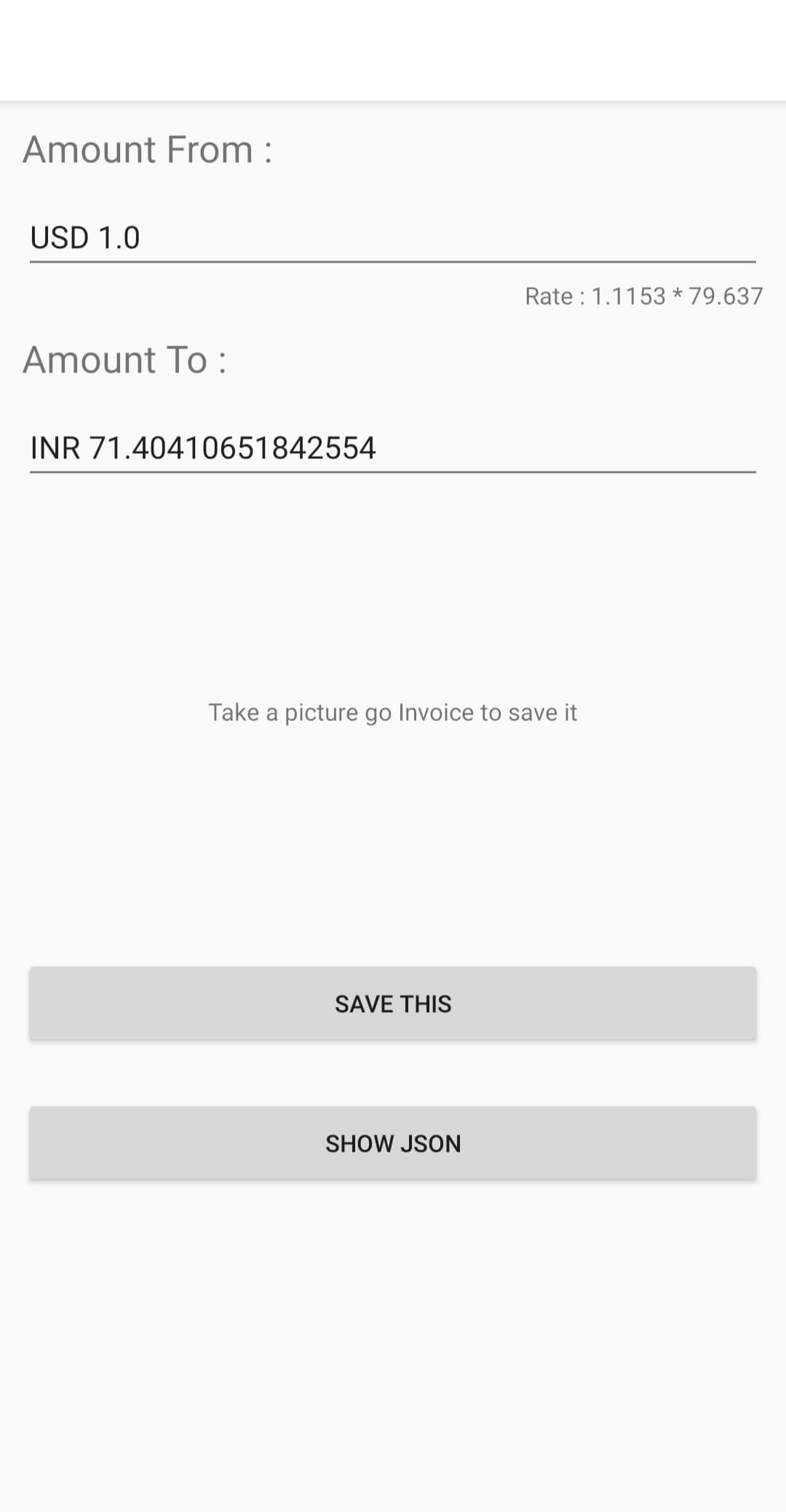
Final Words for Currency Converter App
That is all folks! I hope you enjoyed this tutorial. If you get stuck somewhere, let us know in the comments section below. We will try to help you as soon as possible. Note that there are many ways to develop your currency converter and this is just one of them.
Dhaval
Dhaval is a consummate tech enthusiast with a penchant for software development and game creation. His technical prowess is reflected not only in his innovative projects but also in the insightful articles he pens. Beyond the world of technology, Dhaval immerses himself in the world of literature, indulging in novels that captivate his imagination during his leisure hours.
Related Posts

7 Top Samsung Galaxy Ring Alternatives for 2025
Tired of waiting for the Samsung Galaxy Ring to hit the market? You’re not alone. The smart ring market already has many impressive alternatives available now, despite the buzz around Samsung’s upcoming smart ring. These devices pack advanced health tracking and contactless payment features that might surpass Samsung’s planned offerings. The current lineup of smart […]

What Is Quiet Mode on Instagram and How to Activate It
Ever wondered what Quiet Mode on Instagram is all about? This simple yet powerful Instagram feature helps you take a break from the constant buzz of notifications and focus on what truly matters. Whether you’re striving for better work-life balance, dedicating time to studying, or simply trying to disconnect from social media distractions, Quiet Mode […]

How to Make a Bed in Minecraft (Step-by-Step Guide)
A bed in Minecraft is very important. It lets you skip the night and set your spawn point, so if you die, you will return to your bed instead of the original world spawn. This guide will show you how to gather materials, craft a bed, and set your spawn point. We’ll also show you how to customize your bed, build bunk […]

10 Best MMORPG Games For Android
Not too long ago, MMORPG games and powerful gaming consoles were mostly exclusive to PCs. They required high-end graphics and systems to deliver their immersive gameplay. But times have changed. With the rise of gaming-oriented smartphones, you can now enjoy PC-like gaming experiences on your Android device. Thanks to these technological advancements and faster internet […]

Roblox: Fruit Battlegrounds codes (January 2025)
Fruit Battlegrounds codes are all about getting more gems and help you to shoot up your rank in this One Piece anime-inspired game. This Fruit Battlegrounds was made by Popo developer. It is an action-packed game where players battle it out using unique fruit-based abilities. With constant updates, new fruits, and exciting challenges, it’s a fruity frenzy you won’t […]

Roblox: Ultimate Football Codes (January 2025)
Want to get some extra items for Ultimate Football in Roblox? You’ve come to the right place! Here’s the latest list of codes to help you score touchdowns and look stylish on the field. These codes offer free rewards such as coins and cosmetics to enhance your gameplay. What are Ultimate Football Codes? Ultimate Football […]

Roblox: Da Hood Codes (January 2025)
Are you a fan of Roblox games, in this article we will look at the Roblox Da Hood Codes for December 2024 that will help you unlock exclusive items, improve your gameplay and dominate the streets of Da Hood. You can feel that the game is inspired by the Grand Theft Auto series and there […]