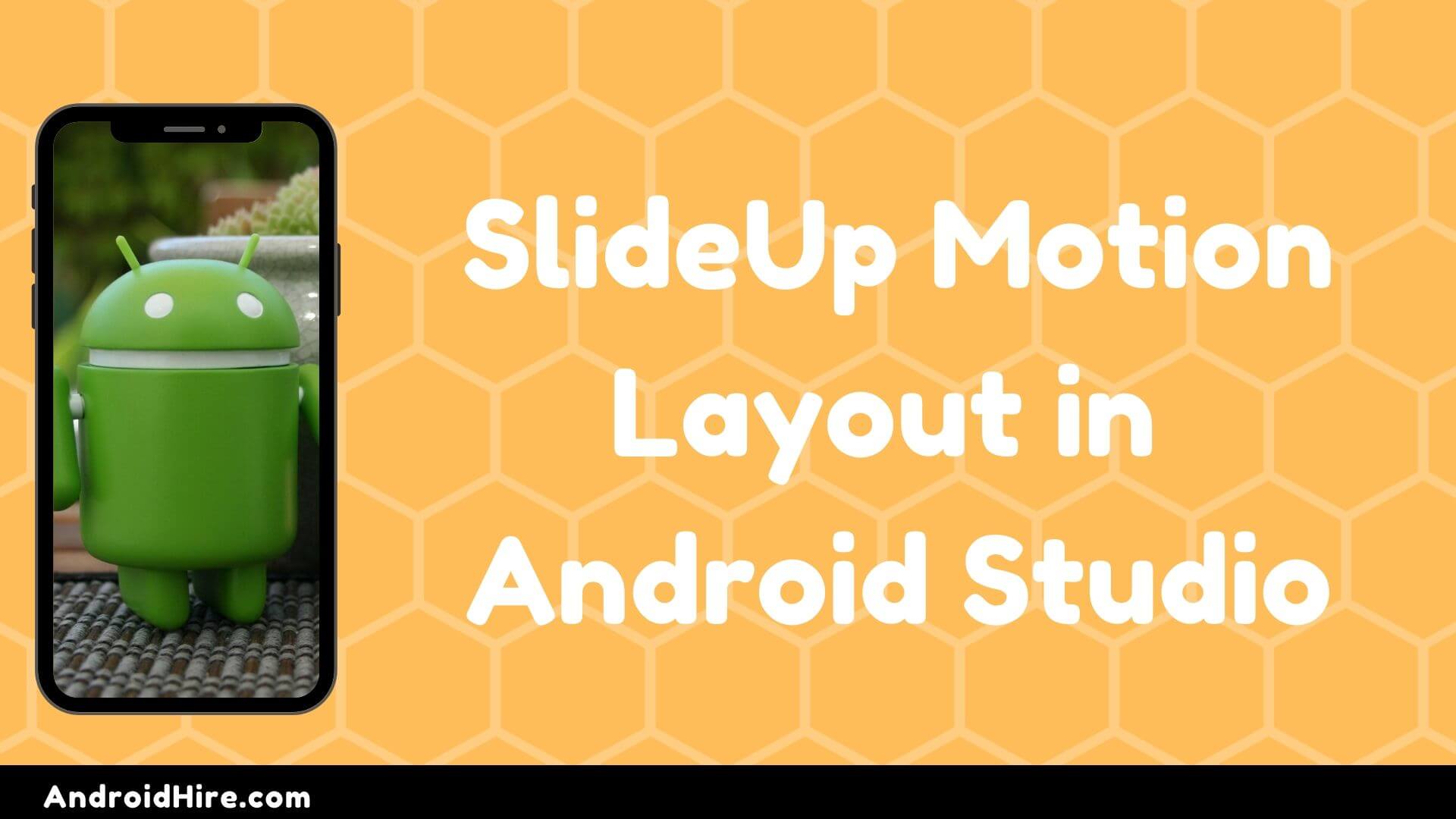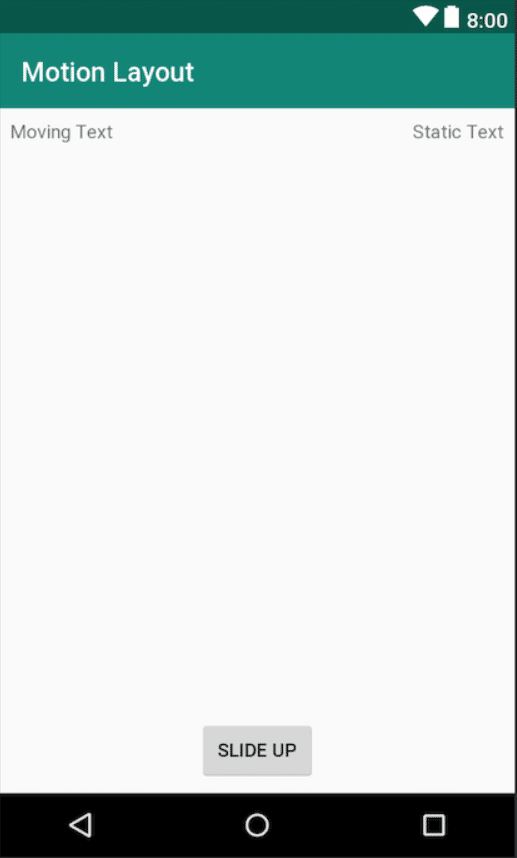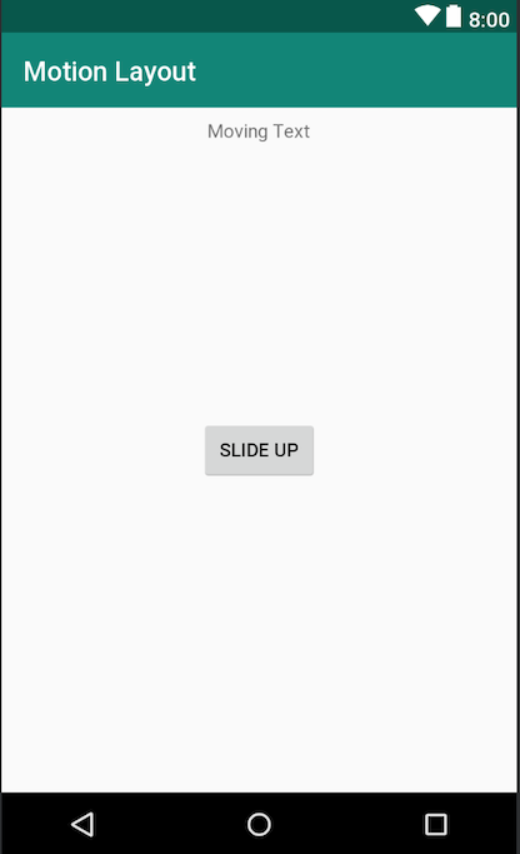To have MotionLayout up and running in your project, and to get a feel of how it works, you’ll need
A starting layout
An ending layout that has the ending constraints
And a motion scene (which defines our animation)
Prerequisites
Basic knowledge of Android development
Android Studio installed
Familiarity with XML layouts and views
SlideUp Motion Layout Tutorial (Code)
This is final animation
Steps to Implement MotionLayout Step 1: Add Dependency
First, add the required dependency in your app-level build.gradle file:
dependencies { implementation "androidx.constraintlayout:constraintlayout:2.0.0-beta6" } Step 2: Create the Starting Layout
Create an XML layout file activity_main.xml with three views: two of which we'll animate and one static.
This is our layout file activity_main.xml
" style="color:#D4D4D4;display:none" aria-label="Copy" class="code-block-pro-copy-button">xml version = "1.0" encoding = "utf-8" ?> < android.support.constraint.motion.MotionLayout xmlns:android = "http://schemas.android.com/apk/res/android" xmlns:tools = "http://schemas.android.com/tools" xmlns:app = "http://schemas.android.com/apk/res-auto" android:layout_width = "match_parent" android:layout_height = "match_parent" app:layoutDescription = "@xml/motion_scene" tools:context = ".MainActivity" > < TextView android:id = "@+id/movingTextView" android:text = "Moving Text" android:layout_width = "wrap_content" android:layout_height = "wrap_content" android:layout_marginTop = "8dp" android:layout_marginStart = "8dp" app:layout_constraintTop_toTopOf = "parent" app:layout_constraintStart_toStartOf = "parent" /> < Button android:id = "@+id/button" android:text = "Slide Up" android:layout_width = "wrap_content" android:layout_height = "wrap_content" android:layout_marginBottom = "8dp" android:layout_marginStart = "8dp" android:layout_marginEnd = "8dp" app:layout_constraintBottom_toBottomOf = "parent" app:layout_constraintEnd_toEndOf = "parent" app:layout_constraintStart_toStartOf = "parent" /> < TextView android:id = "@+id/staticTextView" android:text = "Static Text" android:layout_width = "wrap_content" android:layout_height = "wrap_content" android:layout_marginTop = "8dp" android:layout_marginEnd = "8dp" app:layout_constraintTop_toTopOf = "parent" app:layout_constraintEnd_toEndOf = "parent" /> android.support.constraint.motion.MotionLayout > Step 3: Create the Ending Layout
Next, create an ending layout activity_main_end.xml with the final constraints for the views you want to animate.
Also : You can see that I have used only one textView which I want to animate
" style="color:#D4D4D4;display:none" aria-label="Copy" class="code-block-pro-copy-button">xml version = "1.0" encoding = "utf-8" ?> < android.support.constraint.motion.MotionLayout xmlns:android = "http://schemas.android.com/apk/res/android" xmlns:app = "http://schemas.android.com/apk/res-auto" android:layout_width = "match_parent" android:layout_height = "match_parent" > < TextView android:id = "@+id/movingTextView" android:text = "Moving Text" android:layout_width = "wrap_content" android:layout_height = "wrap_content" android:layout_marginTop = "8dp" android:layout_marginStart = "8dp" app:layout_constraintTop_toTopOf = "parent" app:layout_constraintStart_toStartOf = "parent" app:layout_constraintEnd_toEndOf = "parent" /> < Button android:id = "@+id/button" android:text = "Slide Up" android:layout_width = "wrap_content" android:layout_height = "wrap_content" android:layout_marginBottom = "8dp" android:layout_marginEnd = "8dp" android:layout_marginStart = "8dp" android:layout_marginTop = "8dp" app:layout_constraintBottom_toBottomOf = "parent" app:layout_constraintEnd_toEndOf = "parent" app:layout_constraintStart_toStartOf = "parent" app:layout_constraintTop_toTopOf = "parent" /> android.support.constraint.motion.MotionLayout > Step 4: Create the Motion Scene
Define the motion/animation in a motion scene file motion_scene.xml located in res/xml/.
Note : Make this xml layout in res/xml/motion_scene.xml
" style="color:#D4D4D4;display:none" aria-label="Copy" class="code-block-pro-copy-button"> xml version = "1.0" encoding = "utf-8" ?> < MotionScene xmlns:motion = "http://schemas.android.com/apk/res-auto" > < Transition motion:constraintSetStart = "@layout/activity_main" motion:constraintSetEnd = "@layout/activity_main_end" motion:duration = "1000" > < OnSwipe motion:touchAnchorId = "@id/button" motion:touchAnchorSide = "top" motion:dragDirection = "dragUp" /> Transition > MotionScene > Explanation of Motion Scene Parts Part A : Here we defined a Transition (the animation) with duration & a start/end pointing to the layouts.
Part B : Defines a swipe trigger on the button to add interactivity, specifically a drag-up gesture.
Final Note Ensure that you add app:layoutDescription="@xml/motion_scene" to the MotionLayout in your activity_main.xmlfile to link the motion scene.
And that's it! You've now created a slide-up animation using MotionLayout in Android.